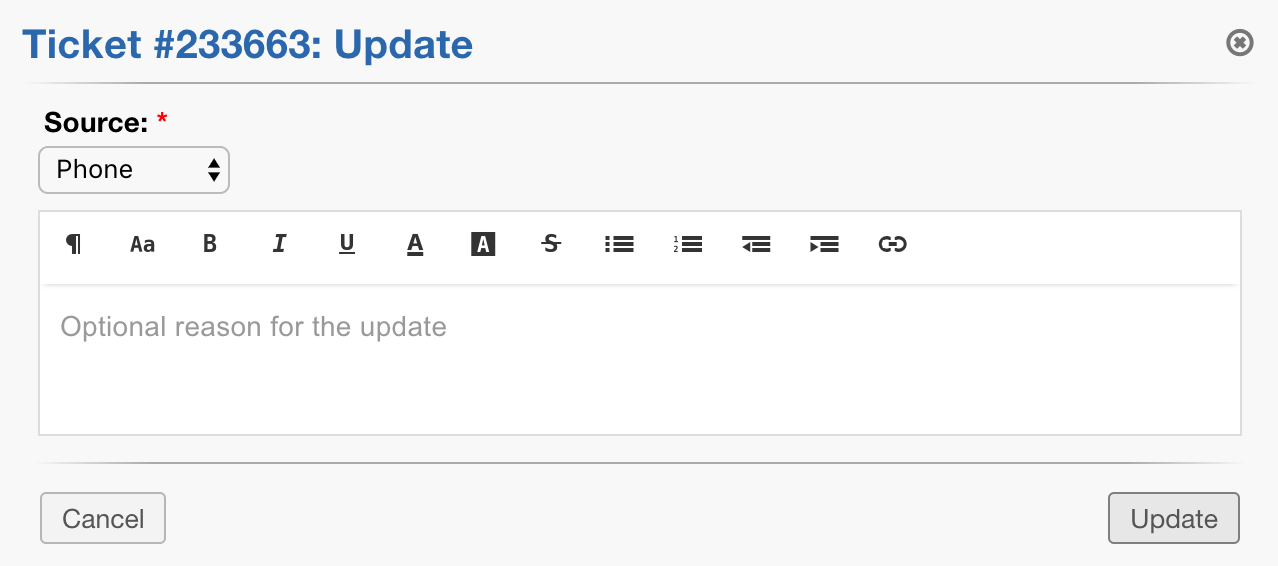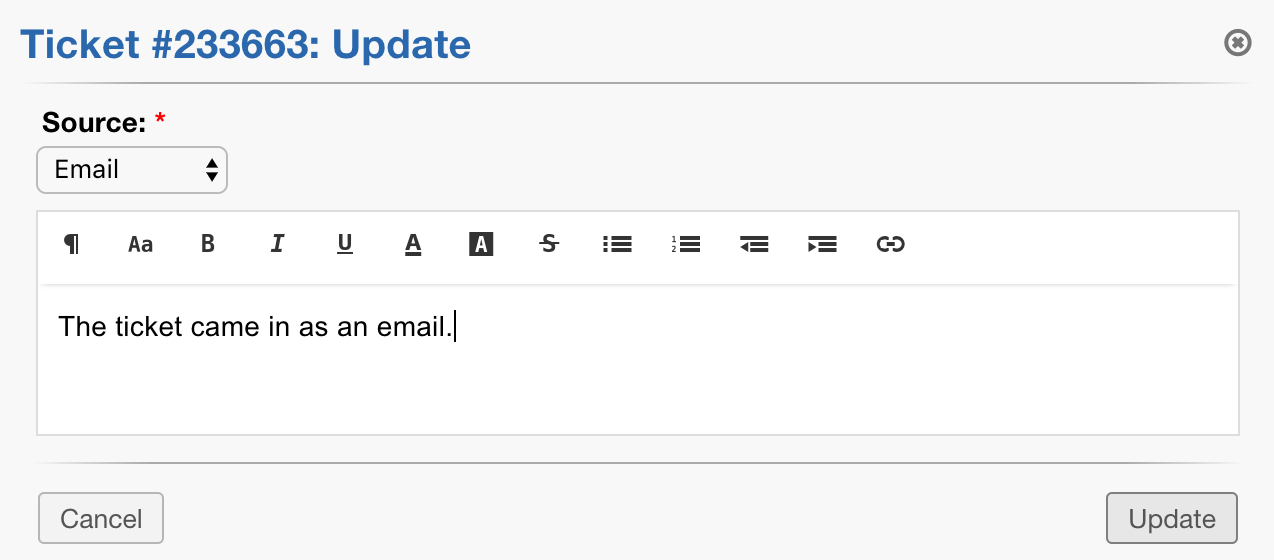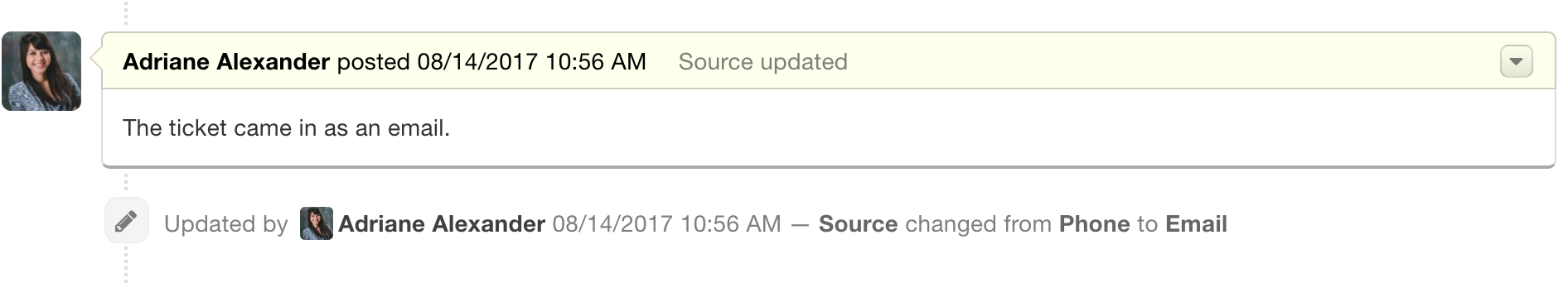Inline Edit¶
With Inline Edit, an Agent can modify an individual field on a ticket without having to edit the entire ticket. Within the ticket header, each field that can be edited inline is selectable (highlighted in blue) and can be changed by simply clicking the field value. Inline editing can be done on a ticket’s standard fields as well as custom fields.
Standard Fields¶
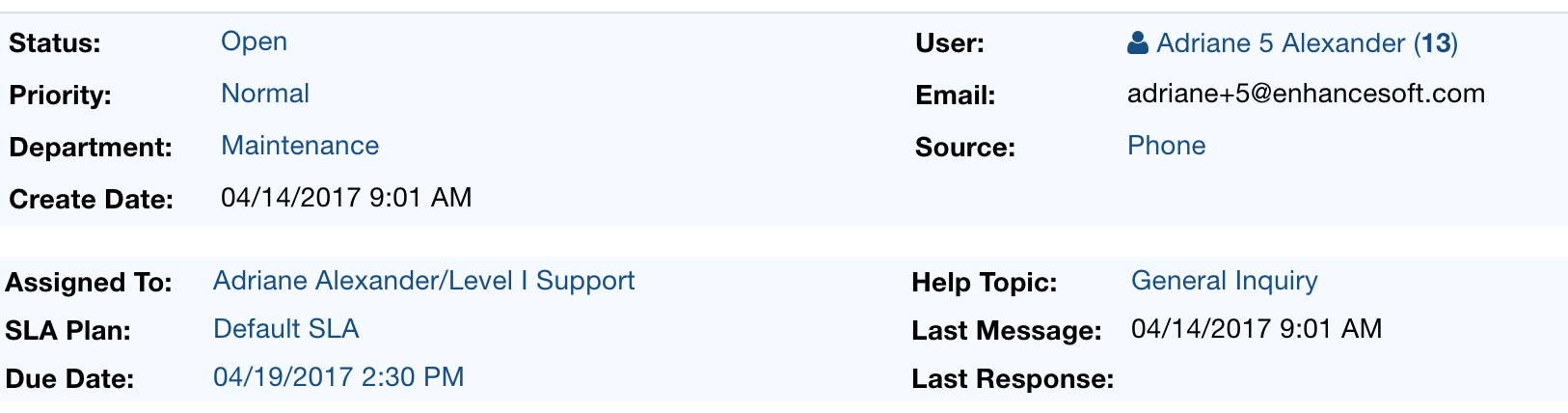
Custom Fields¶
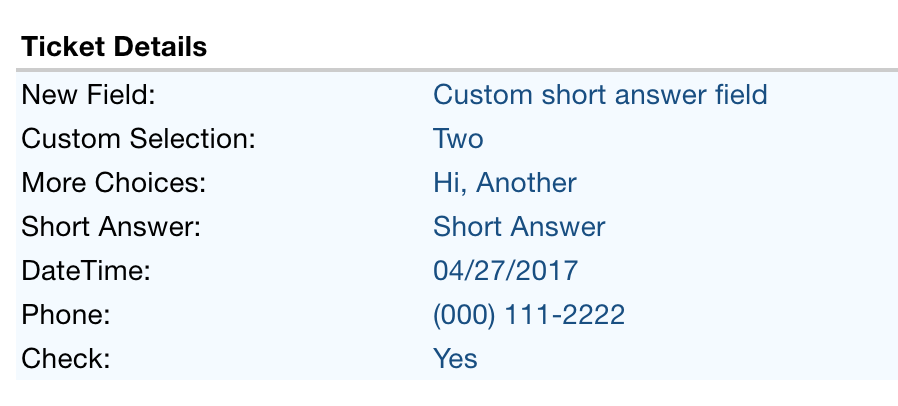
Once a field value has been clicked, a popup will appear allowing an agent to change the field as well as providing a reason for the update.